git: authentication failed for URL on windows
When I try to clone a remote git repo on windows, I get the below error
remote: Unauthorized
fatal: Authentication failed for ‘<URL>’
How do I fix this ?
goli202084 Edited question
Here is how to fix it on windows:-
Go to Control panel and search for Credentials Manager and click on it.
It will have 2 tabs web credentials and windows credentials, select windows credentials. See screenshot below
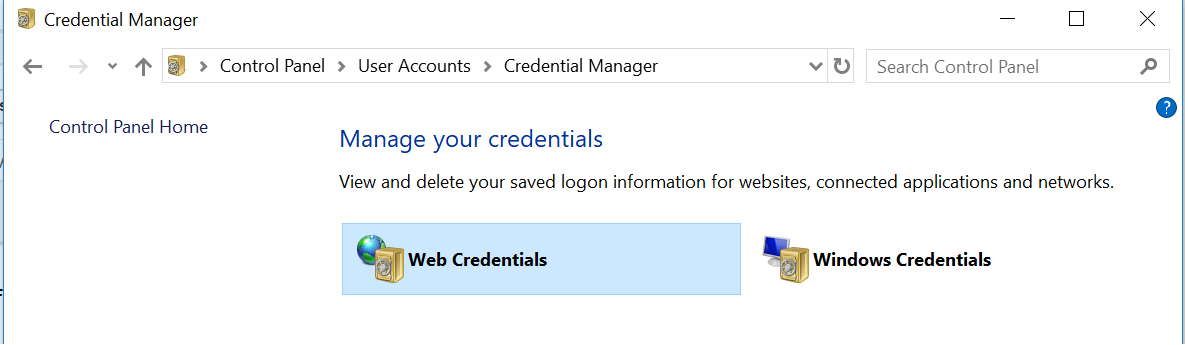
Once selected, select Add a generic credential and it will ask for below 3 fields
- Remote host/URL
- username
- password
See screenshot below
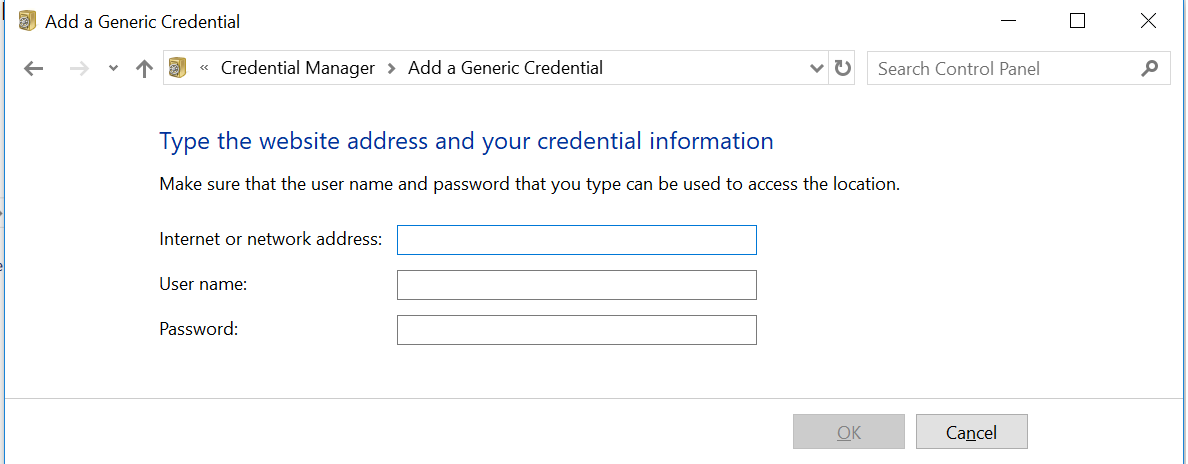
As seen above enter the remote hostname/website address like
git:https://<url>
provide the username and password.
Now open command prompt and try to clone the repository again, it should work !!
Hope this helps someone who runs into a similar issue.
goli202084 Answered question